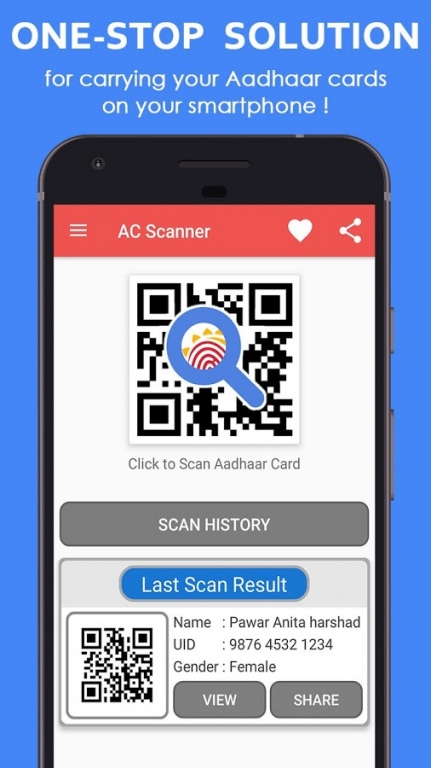Aadhaar Card Scanner / Reader 1.0
Free Version
Publisher Description
Now Scan Your Aadhaar Card with help of your Android Device !!!
Now forget hassle of carrying Aadhaar Card with you, Carry multiple Aadhaar Cards in your pocket with help of this single APP...
This app Allows you to store multiple scanned Aadhaar Cards into your Android device. you can store, save all your details as well as share them with help of various messaging Apps.
• Click and Copy :- If you want to share particular information like only address, UID number, etc., This app allows you to copy any of the field by just clicking on it. Clicked Content gets copied to clipboard.
• Scan View :- Scan View Allows you to show your QR Code in enlarged form, so that other person can easily scan it easily from your device.
Features :-
• Fast,Easy & Free
• Works Offline too
• Maintains Scan History
• Last scan Result instant access
• Auto Detection of Aadhaar Card
• Share Aadhaar Card Information directly from APP
• Secured Saving of Aadhaar Card Data in your Device
This App Display Following details :
• Name
• UID Number
• Address
• Year Of Birth
• Date Of Birth
• Gender
• House
• Street
• Village
• City
• District
• Sub-District
• Post Office
• Pin code
A must have app for every Indian !!!
So what are you waiting for? Download Aadhaar Card Reader / Scanner right now, It's absolutely free...!!!
note:- This app is only QR code Reader. This only decodes QR code information. This App cannot be used to check validity of Aadhar card.
BY USING THIS APPLICATION YOU ARE AGREEING OUR TERMS AND CONDITIONS . IF YOU DO NOT AGREE WITH THESE TERMS AND CONDITIONS, PLEASE DO NOT DOWNLOAD/ACCESS THIS APP.
About Aadhaar Card Scanner / Reader
Aadhaar Card Scanner / Reader is a free app for Android published in the Chat & Instant Messaging list of apps, part of Communications.
The company that develops Aadhaar Card Scanner / Reader is Onyx Labs. The latest version released by its developer is 1.0. This app was rated by 15 users of our site and has an average rating of 4.3.
To install Aadhaar Card Scanner / Reader on your Android device, just click the green Continue To App button above to start the installation process. The app is listed on our website since 2016-12-20 and was downloaded 870 times. We have already checked if the download link is safe, however for your own protection we recommend that you scan the downloaded app with your antivirus. Your antivirus may detect the Aadhaar Card Scanner / Reader as malware as malware if the download link to labs.onyx.aadhaarcardscanner is broken.
How to install Aadhaar Card Scanner / Reader on your Android device:
- Click on the Continue To App button on our website. This will redirect you to Google Play.
- Once the Aadhaar Card Scanner / Reader is shown in the Google Play listing of your Android device, you can start its download and installation. Tap on the Install button located below the search bar and to the right of the app icon.
- A pop-up window with the permissions required by Aadhaar Card Scanner / Reader will be shown. Click on Accept to continue the process.
- Aadhaar Card Scanner / Reader will be downloaded onto your device, displaying a progress. Once the download completes, the installation will start and you'll get a notification after the installation is finished.